How to Find a Shortened URL's Destination without Clicking on it
A shortened URL works on redirects and basically masks the original URL. This act of camouflaging a longer destination URL may be abused by the spammers for malicious activities. It is thus needed to check the shortened URLs for safety and privacy.
In case of shortened URLs which are not from legitimate sources it is better to be cautious and investigate about its safety and destination URL beforehand. As of now there are numerous URL shortening service providers which regularly shorten the links. They further often check for their links for malware but not all such companies provide the facility to preview the destination URL of a short link.
Twitter
In case of Twitter it has its own URL shortening service called t.co to shorten links that are shared using its platform. The links used here are automatically shortened to use the t.co domain name i.e. the link address is converted to the shortened t.co form but the link text remains the same as posted by the user. Thus, even if the link gets shortened in reality, it appears to be as it is. This functionality makes the destination URL much more evident to the user. Shortening the links to t.co form enables Twitter to keep track of the clicks on each link and check it for malware protection. Twitter checks those t.co short URLs for security reasons against a list of sites that could be harmful and if a link is found to be pointing to any malicious content then Twitter displays a warning message.
Bitly
The Bitly short link’s analytics are meanwhile public to some extent and can be accessed by anyone. In order to preview the destination link and click analytics for a particular Bitly link, we just need to add a plus sign (+) at the end of the shortened link. The information or preview about any bitly URL like https://bit.ly/xyz is available at https://bit.ly/xyz+. For example, the destination link of https://bit.ly/2FyF8xL can be previewed by viewing https://bit.ly/2FyF8xL+. The preview page gets displayed on Bitly.com site and would display information about the shortened link along with the click stats. Furthermore, Bitly maintains the security and safety of their links for malware using data from various independent sources.
TinyURL
TinyURL also provides the preview feature. When we create a TinyURL, a preview link is provided in the link creation page. This preview link gives confidence to the visitors or recipients as they come to know about the destination link before clicking on it. The trick to view the preview is by adding a preview tag at the start of the shortened URL i.e. the destination link preview for https://tinyurl.com/xyz can be seen by going to https://preview.tinyurl.com/xyz. For example, the destination link of https://tinyurl.com/6tmgvo2 can be previewed by viewing https://preview.tinyurl.com/6tmgvo2.
The preview link facility provided by Bitly or TinyURL gives us some safety assurance, but what about the short links which are created by other link shortening service providers? How can we preview those links without clicking on them? For those short links we need to use the sites that offer to preview and check the shortened URLs for safety. One such site is CheckShortURL which supports most of the popular link shortening services.
CheckShortURL
Simply enter a short URL into its search box and click the Expand button. It would then analyze the link and display a thumbnail preview of the original link with various kinds of information about the destination URL. Moreover, it gives us the option to check the safety of the links by simple clicks via various site safety checking service providers like – Web of Trust, Site Advisor, Sucuri, Norton, etc.
Unshorten.It!
Another such site to preview the destination link info for a short link is Unshorten.It. Here simply enter a shortened URL into its search box and click Unshorten.It! button. The output page would then display a screenshot preview of the original destination site with information about the destination URL and would include a safety rating form Web of Trust.
GetLinkInfo
GetLinkInfo is yet another site to unshorten the short links. Here we need to enter the shortened URL in its search box and click GetLinkInfo button. The output page would then display about the original URL and all the redirections taking place with safety ratings from Google.
Conclusion
It is thus really important to stay away from mysterious links sent as spam in emails and links which are from less pertinent sources. In case a short link involves an iota of doubt for being from a trusted source, we can investigate about its destination using these preview techniques.
Thank you for visiting How Crux to learn about ways to predetermine the shortened URL’s destination without clicking on it for safety reasons. If you find this post on shortened URLs useful do share it with all.
In case of shortened URLs which are not from legitimate sources it is better to be cautious and investigate about its safety and destination URL beforehand. As of now there are numerous URL shortening service providers which regularly shorten the links. They further often check for their links for malware but not all such companies provide the facility to preview the destination URL of a short link.
In case of Twitter it has its own URL shortening service called t.co to shorten links that are shared using its platform. The links used here are automatically shortened to use the t.co domain name i.e. the link address is converted to the shortened t.co form but the link text remains the same as posted by the user. Thus, even if the link gets shortened in reality, it appears to be as it is. This functionality makes the destination URL much more evident to the user. Shortening the links to t.co form enables Twitter to keep track of the clicks on each link and check it for malware protection. Twitter checks those t.co short URLs for security reasons against a list of sites that could be harmful and if a link is found to be pointing to any malicious content then Twitter displays a warning message.
Bitly
The Bitly short link’s analytics are meanwhile public to some extent and can be accessed by anyone. In order to preview the destination link and click analytics for a particular Bitly link, we just need to add a plus sign (+) at the end of the shortened link. The information or preview about any bitly URL like https://bit.ly/xyz is available at https://bit.ly/xyz+. For example, the destination link of https://bit.ly/2FyF8xL can be previewed by viewing https://bit.ly/2FyF8xL+. The preview page gets displayed on Bitly.com site and would display information about the shortened link along with the click stats. Furthermore, Bitly maintains the security and safety of their links for malware using data from various independent sources.
TinyURL
TinyURL also provides the preview feature. When we create a TinyURL, a preview link is provided in the link creation page. This preview link gives confidence to the visitors or recipients as they come to know about the destination link before clicking on it. The trick to view the preview is by adding a preview tag at the start of the shortened URL i.e. the destination link preview for https://tinyurl.com/xyz can be seen by going to https://preview.tinyurl.com/xyz. For example, the destination link of https://tinyurl.com/6tmgvo2 can be previewed by viewing https://preview.tinyurl.com/6tmgvo2.
The preview link facility provided by Bitly or TinyURL gives us some safety assurance, but what about the short links which are created by other link shortening service providers? How can we preview those links without clicking on them? For those short links we need to use the sites that offer to preview and check the shortened URLs for safety. One such site is CheckShortURL which supports most of the popular link shortening services.
CheckShortURL
Simply enter a short URL into its search box and click the Expand button. It would then analyze the link and display a thumbnail preview of the original link with various kinds of information about the destination URL. Moreover, it gives us the option to check the safety of the links by simple clicks via various site safety checking service providers like – Web of Trust, Site Advisor, Sucuri, Norton, etc.
Unshorten.It!
Another such site to preview the destination link info for a short link is Unshorten.It. Here simply enter a shortened URL into its search box and click Unshorten.It! button. The output page would then display a screenshot preview of the original destination site with information about the destination URL and would include a safety rating form Web of Trust.
GetLinkInfo
GetLinkInfo is yet another site to unshorten the short links. Here we need to enter the shortened URL in its search box and click GetLinkInfo button. The output page would then display about the original URL and all the redirections taking place with safety ratings from Google.
Conclusion
It is thus really important to stay away from mysterious links sent as spam in emails and links which are from less pertinent sources. In case a short link involves an iota of doubt for being from a trusted source, we can investigate about its destination using these preview techniques.
Thank you for visiting How Crux to learn about ways to predetermine the shortened URL’s destination without clicking on it for safety reasons. If you find this post on shortened URLs useful do share it with all.
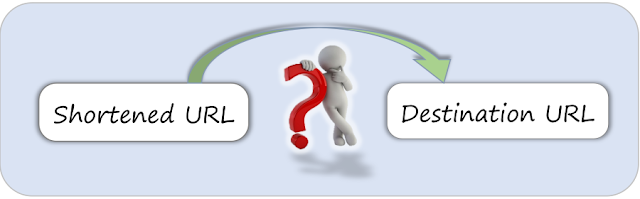
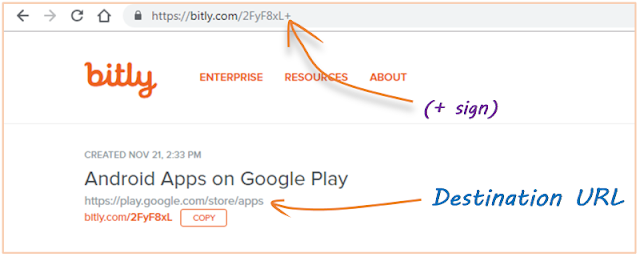
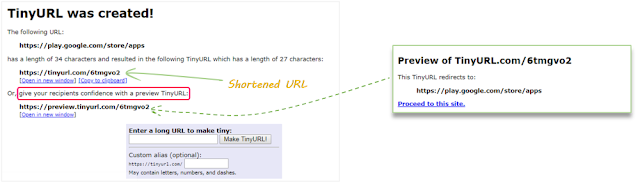



Comments
Post a Comment
☑ Your comment will be accepted after moderation.